| URLs in this document have been updated. Links enclosed in {curly brackets} have been changed. If a replacement link was located, the new URL was added and the link is active; if a new site could not be identified, the broken link was removed. |
Database Reviews and Reports
The IEEE/IET Electronic Library (IEL)
Head Librarian
Kresge Engineering Library
University of California, Berkeley
Berkeley, California
jmckenzi@library.berkeley.edu
Introduction
IEEE is the Institute of Electrical and Electronics Engineers based in the United States and IET is the Institution of Engineering and Technology based in the United Kingdom. Both have a long history of predecessor organizations serving the technical and research needs of electrical and electronics engineers.
The IEL was first available as a web database in 1998 and was the subject of a review in ISTL in Summer 1999 (Taylor 1999). In February 2010, IEL launched version 2.6 of the IEEE Xplore platform. Based on the Endeca search engine, this version offers new functionality and a clean, user-friendly interface. Searching the IEL requires a web browser and Internet connection. Viewing the full-text PDFs also requires a subscription and license for the material.
Content
IEL provides full-text access to all IEEE journals, transactions, and magazines; IEEE conference proceedings; IET journals and conference proceedings; and all active IEEE standards. The abstracts/citation and bibliographic records for these publications are from INSPEC, an indexing and abstracting database covering electrical engineering, computer science, and physics, produced by IET. Full text is via PDFs. Coverage begins with 1988 for journals and conferences; however, many journals are digitized back to their first volumes, with select titles back to 1913. In Spring 2010, the IEL includes:
- > 2.5 million full-text articles
- 149 IEEE & 23 IET journals & magazines
- > 900 IEEE & > 40 IET annual conferences
- > 2,000 IEEE standards
- Twice-weekly updates, with > 20,000 items added per month
Lists of all journals, conferences and standards are found at
{http://www.ieee.org/web/publications/subscriptions/clientservices/promote/tools_customer.html#title_list}.
Recently, IEL has added content from five journals of AIP (American Institute of Physics) and AVS (American Vacuum Society). The indexing/abstracting for these articles is provided by AIP. In Spring 2010, the IBM Journal of Research & Development will be added (including backfiles for this title and the ceased IBM Systems Journal). In addition, IEEE is currently offering an e-book package of more than 400 Wiley-IEEE Press titles that will be part of the IEL. These require separate subscriptions to access via the IEL.
If your institution subscribes to the AIP and AVS titles through another route, you cannot get the full-text directly from the IEL link. You get a message beside the abstract that says "Content is outside your subscription" and below that are links for "Subscription Options", "Sign-in for IEEE Members", and (possibly) your institution's full-text link. At the bottom of the page there is text saying "Does your organization already subscribe to this AIP/AVS publication in Scitation? If so, you can get it by clicking . . . ", which does connect with the article. Users find this a barrier to retrieving full text and one hopes IEEE is exploring ways to make this seamless.
Scope and Audience
Electrical engineering and computer technologies increasingly impact research and applications across many subjects and IEL content is strong in the following areas:
| Antennas | Circuits |
| Biomedical Engineering | Computing |
| Communications | Electrical Engineering |
| Energy | Industrial Engineering |
| Information Technology | Nanotechnology |
| Optics | Nuclear Science |
| Radiology | Power |
| Software | Remote Sensing |
| Transportation | Wireless |
| Aerospace |
Much of the IEL journal content is technically sophisticated, requiring a research-level knowledge of quantitative methods and subject expertise to understand. Some of the conferences and the magazines are suitable for beginning researchers or less technical researchers.
Searching and Functionality
The new interface presents both a browse function and a single search box, called Global Search. With a default keyword search and relevancy-ranked results, it will be familiar to both novice and experienced searchers. The results display includes a "refine results" search box to add words or phrases, as well as several facets to select from for further narrowing the results.
Users can set up accounts and sign in to set preferences for defaults, save searches and have tables of contents or topic search updates sent via e-mail (default) or via RSS feeds.
Figure 1: Global Search Box, showing Type-Ahead Menu
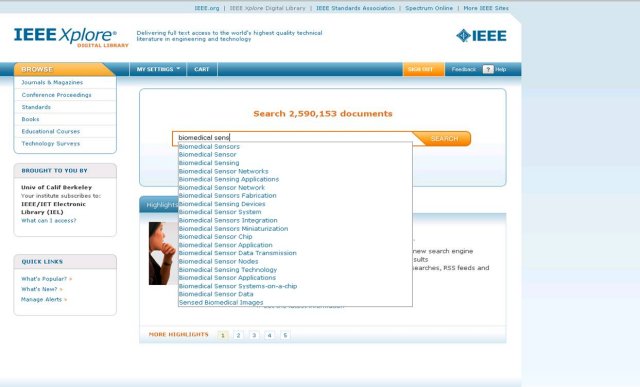
Keywords/Phrases in this box will search metadata. Note the Browse Menu in the upper left and the Sign In/Sign Out button in orange on the blue navigation bar. Beneath the type-ahead drop-down are links to Advanced Search, Preferences and Search Tips.
Figure 2: Results Display

By default, results are relevancy ranked and easily changeable using the "Sort by" drop-down list. The Refine/Expand Results section is on the left. Results can be saved, downloaded, e-mailed or printed, all specified on the action bar highlighted in yellow. Clicking on the "Quick Abstract" icon causes the abstract to appear immediately below the citation; another click closes it. The PDF link is also at the bottom of the citation and you can view it if your institution subscribes that publication.
Figure 3: Downloading Citations

In addition to the usual EndNote and RefWorks, the options include Plain Text, BibTex and ProCite and RefMan.
Figure 4: Advanced Search

The Advanced Search option provides the capability to search the full text of the PDFs, as well as the metadata, for subscribers and members. To the right, there is a link to "Switch to Command Search" for complex field searches. Oddly, there is no link back to the single Global Search Box.
About and Help
The IEL interface has been cleared of extraneous material which makes it easy to search and navigate. However, it may not be obvious where to find information typically included under an "About" heading. It is found in the Help section (the link in upper right corner) and is very informative. It includes information about the collection and what is available to guests, members, and institutional subscribers. It also includes detailed help on browsing, searching, working with documents, and personalization. IEEE has several aids to learning and using the IEL. These include an Overview Video (with very loud music), a couple of Search Tip sheets, and the first of four Self-Paced Tutorials all linked from the {IEEE Xplore Tools & Tutorials page}.
Pricing and Licensing
A subscription to the IEL gives access to the most comprehensive aggregation of IEEE/IET content. However, subscriptions are also available to subsets of the content. Pricing for IEL is via a custom quote from your local IEEE Account Manager, who can be found at http://www.ieee.org/web/publications/subscriptions/info/contactus.html. Prices for other packages and individual titles are listed on the 2010 Price List http://www.ieee.org/web/publications/subscriptions/info/subpricelist.html. All IEEE online subscriptions require a signed license, which can be viewed at http://www.ieee.org/web/publications/subscriptions/info/licensing.html.
References
Taylor A. 1999. The IEEE/IEE Electronic Library Online. Issues in Science and Technology Librarianship [Internet]. [Cited 2010 Mar 28]; 23(Summer 1999). Available from: http://www.istl.org/99-summer/journals2.html.
