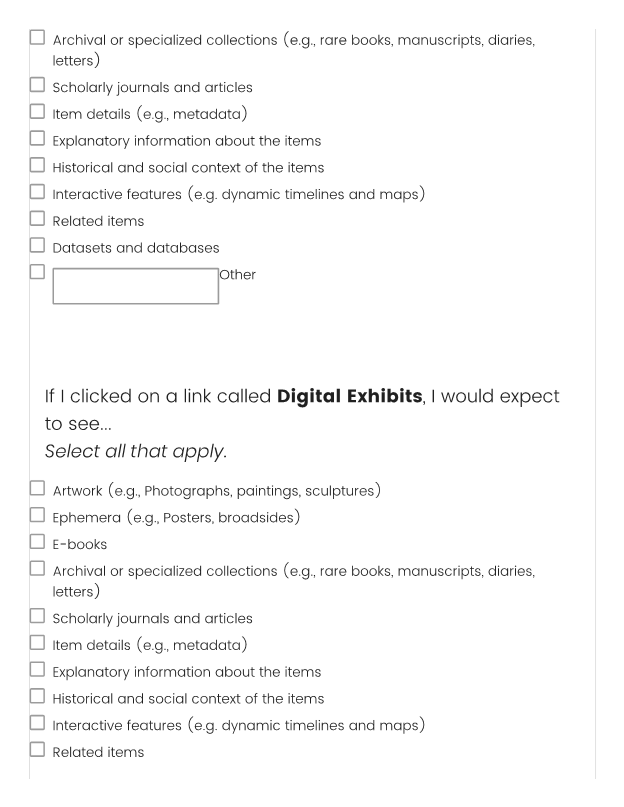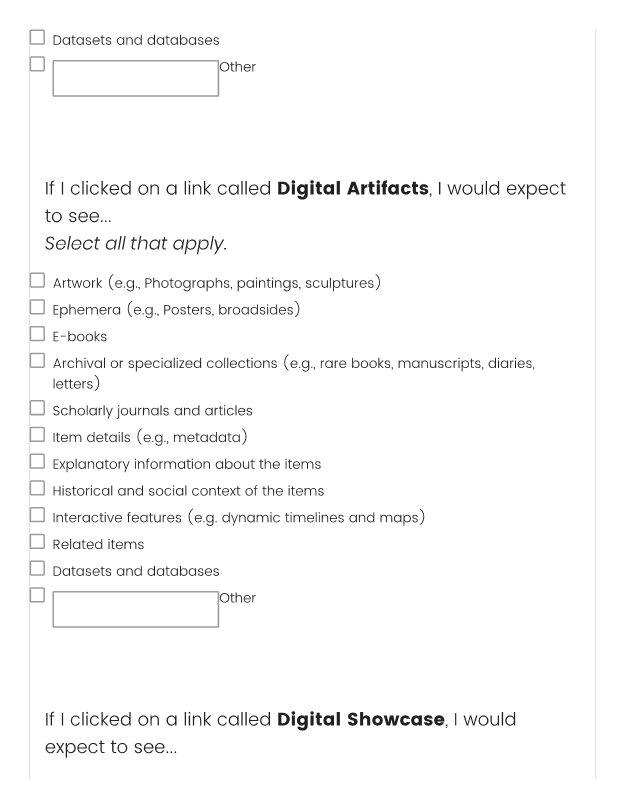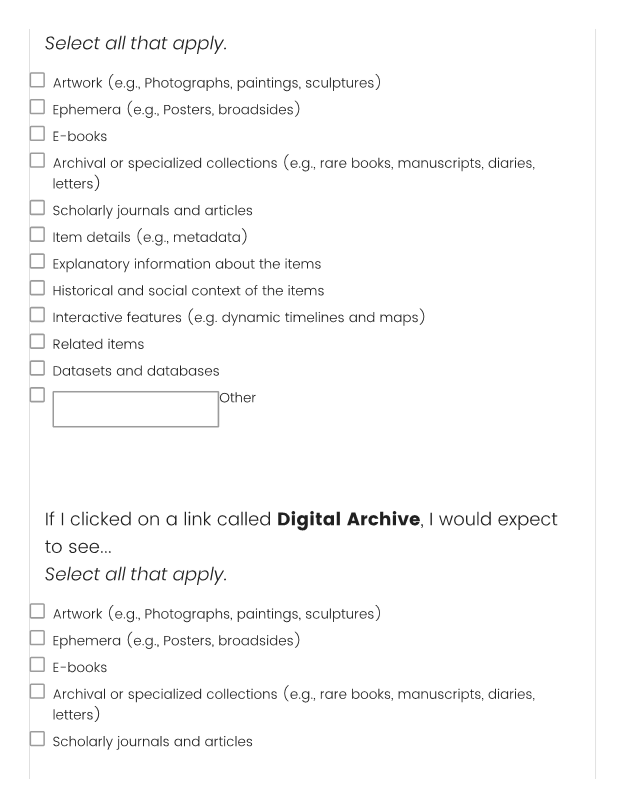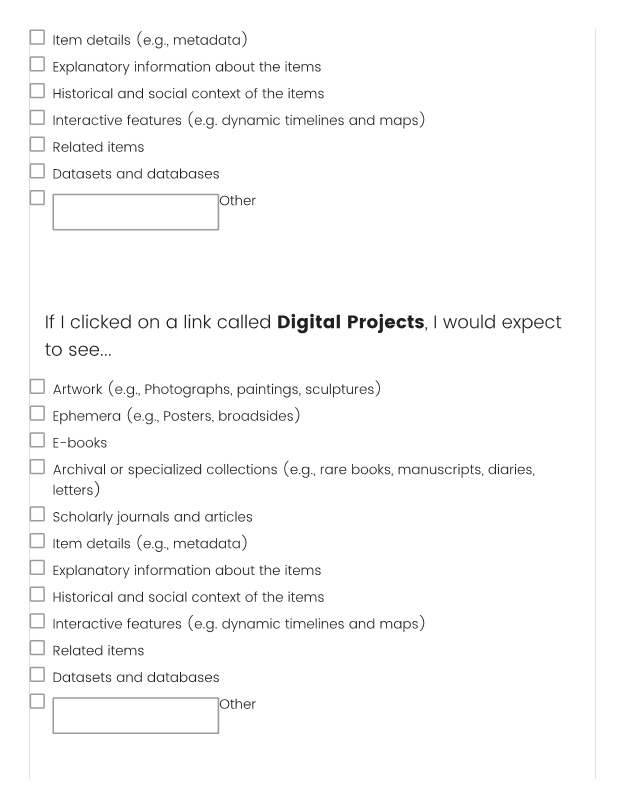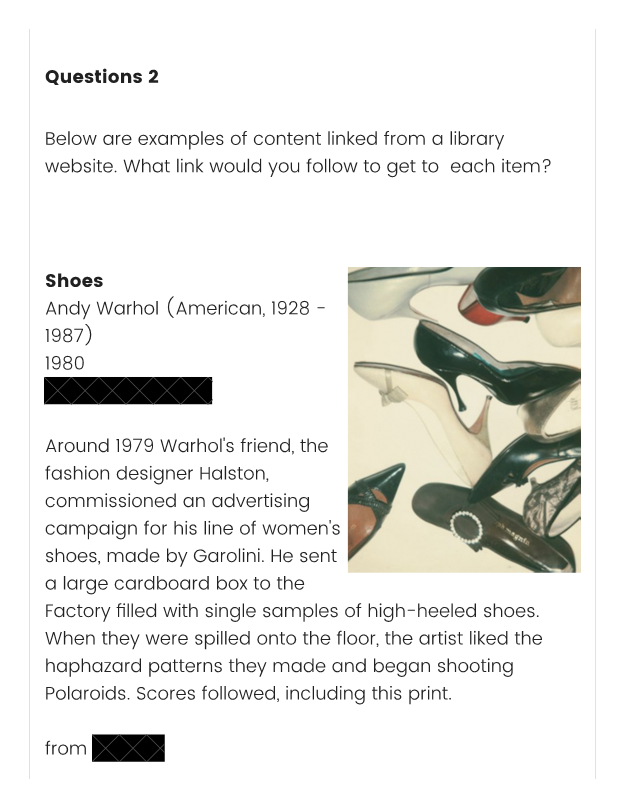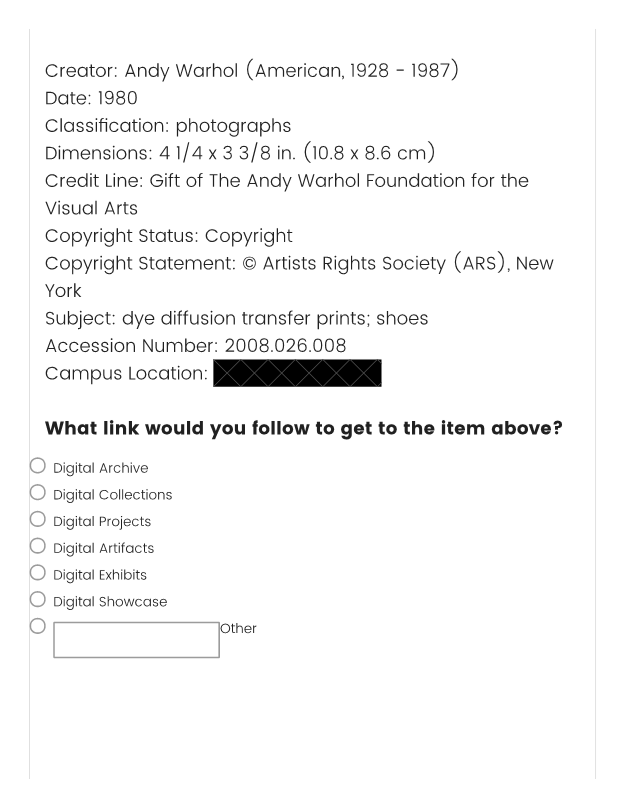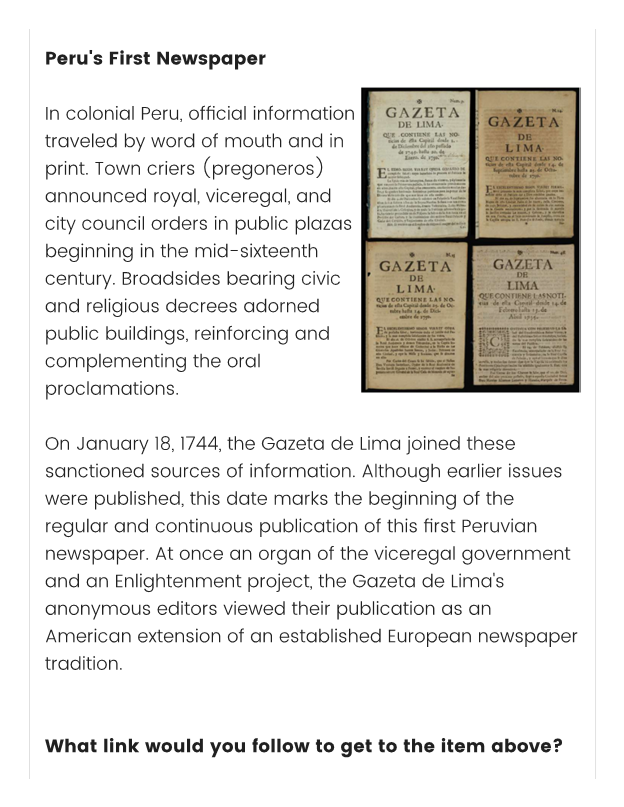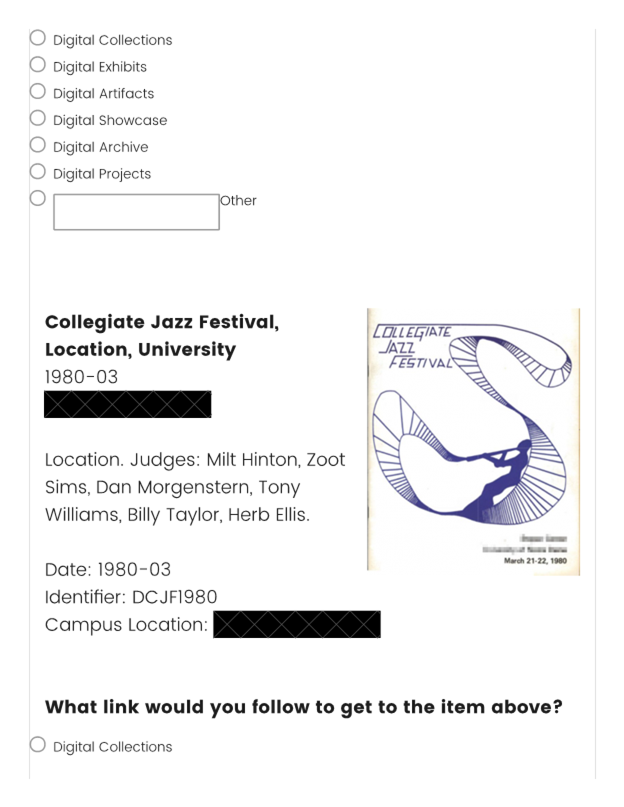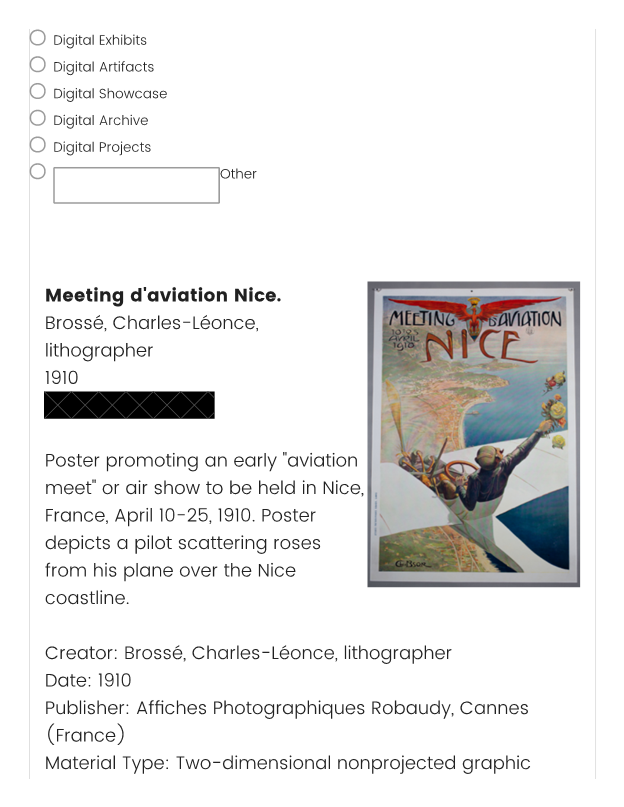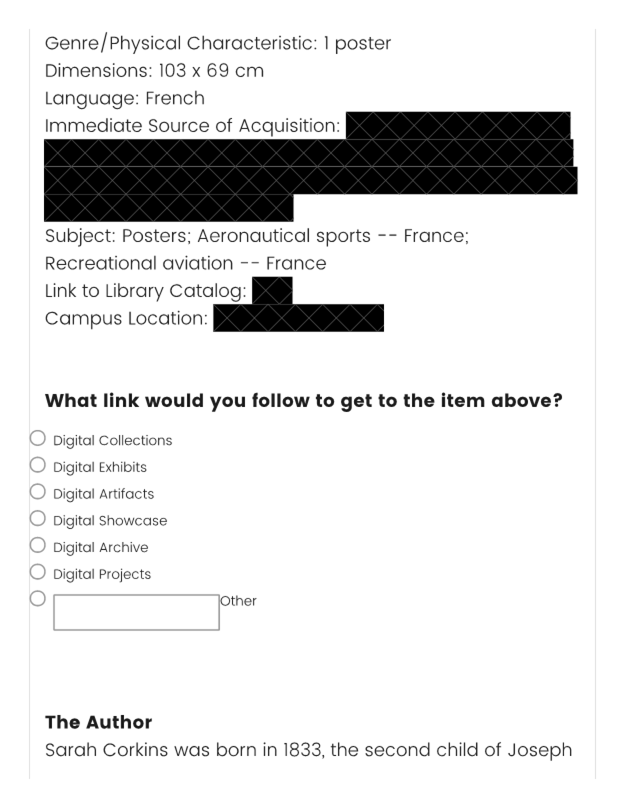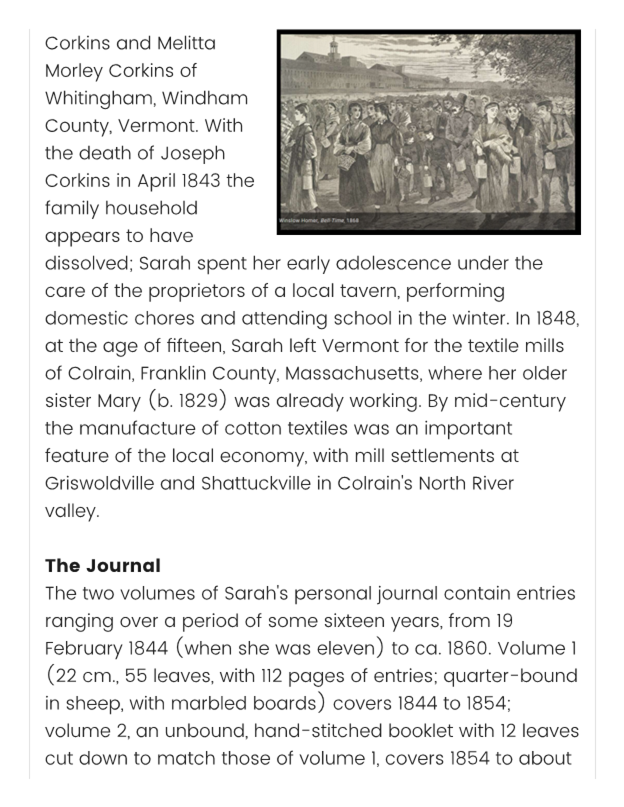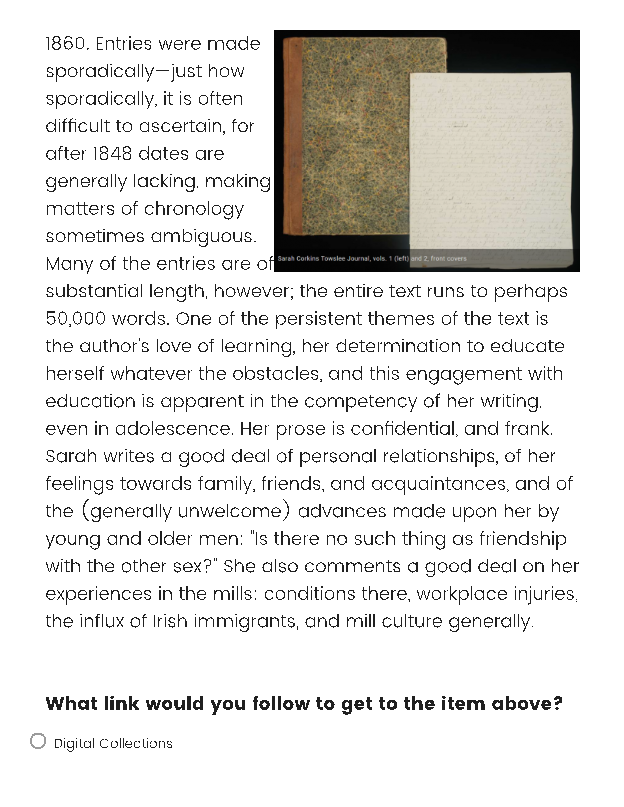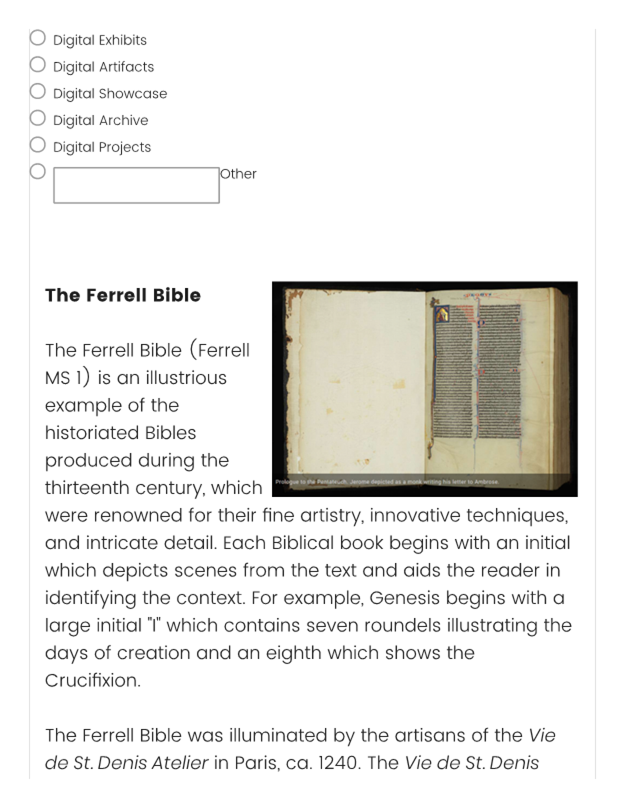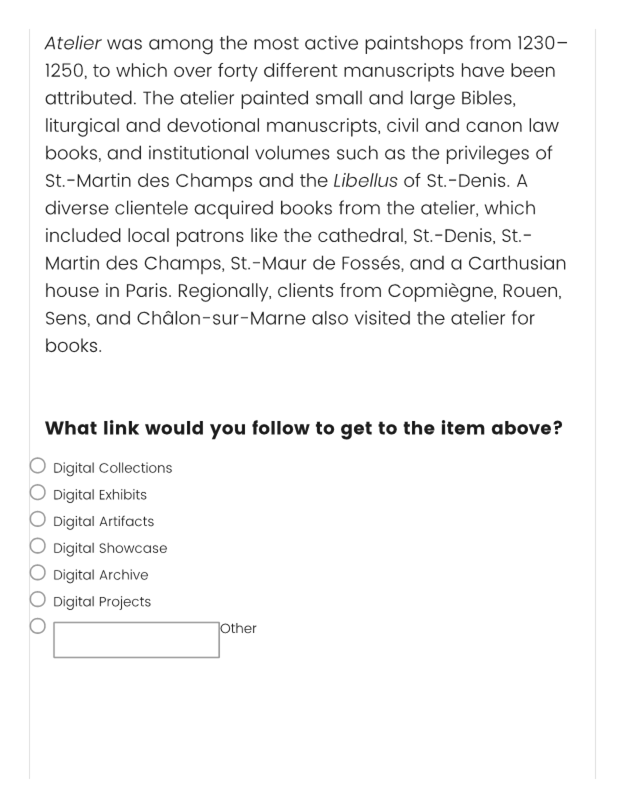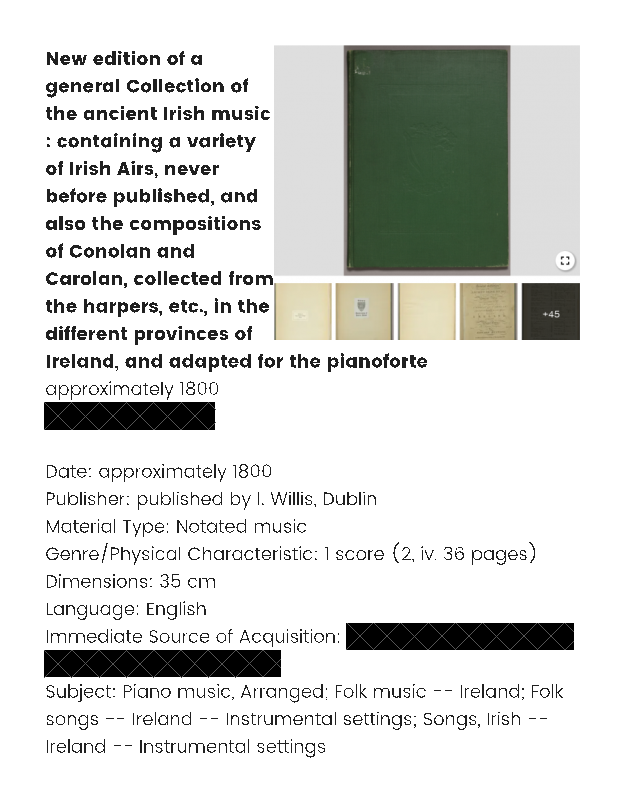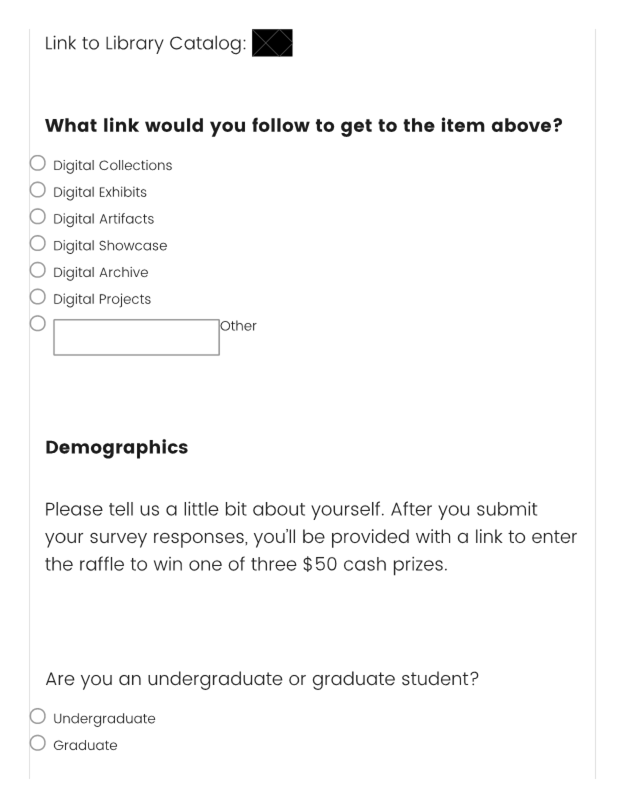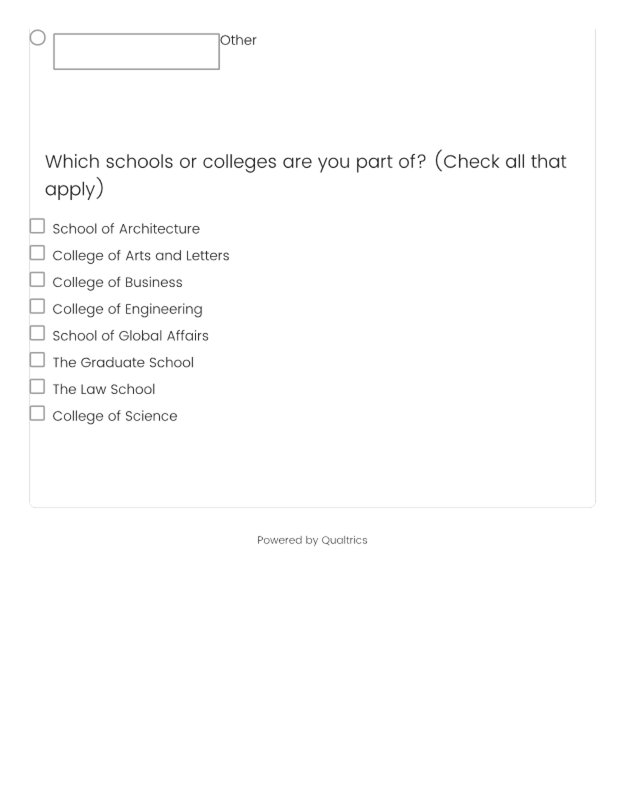Research Article
A Mismatched Group of Items That
I Would Not Find Particularly Interesting: Challenges and Opportunities with
Digital Exhibits and Collections Labels
Melissa Harden
Product Owner, Center for Research Computing
University of Notre Dame
Notre Dame, Indiana, United States of America
Email: mharden@nd.edu
Anna Michelle Martinez-Montavon
Online Education and Technology Consultant
Indiana University South Bend
South Bend, Indiana, United
States of America
Email: ama9@iu.edu
Mikala Narlock
Director, Data Curation Network
University of Minnesota
Minneapolis, Minnesota,
United States of America
Email: mnarlock@umn.edu
Received: 21 June 2022 Accepted: 18 Oct. 2022
![]() 2022 Harden, Martinez-Montavon, and Narlock. This is an Open Access article
distributed under the terms of the Creative Commons‐Attribution‐Noncommercial‐Share Alike License 4.0
International (http://creativecommons.org/licenses/by-nc-sa/4.0/),
which permits unrestricted use, distribution, and reproduction in any medium,
provided the original work is properly attributed, not used for commercial
purposes, and, if transformed, the resulting work is redistributed under the
same or similar license to this one.
2022 Harden, Martinez-Montavon, and Narlock. This is an Open Access article
distributed under the terms of the Creative Commons‐Attribution‐Noncommercial‐Share Alike License 4.0
International (http://creativecommons.org/licenses/by-nc-sa/4.0/),
which permits unrestricted use, distribution, and reproduction in any medium,
provided the original work is properly attributed, not used for commercial
purposes, and, if transformed, the resulting work is redistributed under the
same or similar license to this one.
DOI: 10.18438/eblip30194
Abstract
Objective – The authors sought to identify link language that is
user-friendly and sufficiently disambiguates between a digital collection and digital
exhibit platform for users from a R1 institution, or a university with high
research activity and doctoral programs as classified in the Carnegie
Classification of Institutions of Higher Education.
Methods – The authors distributed two online surveys using a
modified open card sort and reverse-category test via university electronic
mailing lists to undergraduate and graduate students to learn what language
they would use to identify groups of items and to test their understanding of
link labels that point to digitized cultural heritage items.
Results – Our study uncovered that the link terms utilized by
cultural heritage institutions are not uniformly understood by our users. Terms
that are frequently used interchangeably (i.e., Digital Collections, Digital
Project, and Digital Exhibit) can be too generic to be meaningful for different
user groups.
Conclusion – Because the link terms utilized by
cultural heritage institutions were not uniformly understood by our users, the most user-friendly way to link to these resources is to
use the term we—librarians, curators, and archivists—think is most accurate as
the link text based on our professional knowledge and provide a brief
description of what each site contains in order to
provide necessary context.
Introduction
The main library website serves as a prominent access point for the entire
enterprise of library resources, including print and online materials,
services, and spaces. As Polger (2011) described
“[t]he library website is a living document” (para. 1), changing as new
information, resources, services, or features are made available. Because a
library website makes a wide range of information available to users, it is
imperative that the resources linked from the site are labeled, described, and
contextualized in a meaningful way. In order to allow
users to make informed decisions about which links are relevant to their needs,
link labels must make sense.
At the time this study was conducted, there was a link in the main
navigation of our library’s website labeled “Digital Collections,'' which
pointed to a platform that included digital exhibits from our rare books
department entitled “Digital Exhibits and Collections.” At the same time, we
were about to launch a new site called “Marble,” a platform for providing
access to digitized cultural heritage materials from our campus art museum,
university archives, and rare books departments. We needed to determine an
appropriate link label for this new site that succinctly and appropriately
described it without introducing confusion. The digital exhibit platform
primarily featured digital exhibits—interactive sites that feature curatorial
text and collection highlights—while the new site primarily featured digital
collections– akin to a catalog of items that are made available with basic
descriptive data. This marked the first time our library had two separate
platforms for these two distinct use cases. As a result, the name of the
original platform, Digital Exhibits and Collections, would no longer be
accurate because the two functions were split into two different sites, with
collections moved to Marble. Therefore, we needed to identify link labels for both of these sites that accurately, meaningfully, and
concisely described and differentiated the two resources in a way that made
sense to users. We also wanted to ensure that any link language
leveraged would be useful and understandable to both novice and advanced users,
as our campus population includes undergraduate and graduate students,
postdoctoral scholars, and faculty members from a wide variety of disciplines.
The need to add
a link to the new digital collections site in the library website’s main
navigation provided an opportunity to learn what link labels users thought best
described the types of specialized resources found on the digital exhibits platform and digitized collections site. In our
local context, because one site primarily featured digital collections and the
other platform primarily featured digital exhibits, we needed to find out what
meaning, if any, the term “digital exhibits” had for our users to determine if
this would be a useful link label. We sought to test language that would
resonate with users and strike a balance between the overly general and overly
specific.
We first
conducted an environmental scan of Association of Research Library (ARL)
websites to see if there was consistent link label language used by our peer
libraries for digital exhibits and digital collections links. Finding none, we
looked to the literature to see if other studies had been conducted for this
purpose. Because no study was identified that tested these specific terms (i.e.,
“Digital Collections” and “Digital Exhibits”) against each other, we determined
that we needed to design our own study for this purpose. Therefore, we designed
a user study to help us answer the question, “What meaningful, user-centered,
and concise link language accurately describes and differentiates between two
sites?” Specifically, we were interested in testing how well the terms “digital
collections” and “digital exhibits” resonated with users, including both
undergraduate and graduate students. The intention of this dual audience was to
see if there was a difference between novice and advanced users. Given that the
library website is the main portal for the entire student body, we wanted to be
sure that any link language used would be understandable for all.
Literature Review
For the purposes of this research, we focused on the published articles and
presentations on user experience testing that focus on link labels (or link
language) and card sorting activities. This selected literature review provided
a solid grounding in the theories and best practices of both to ensure we were
not duplicating research efforts and allowed us to build on previous work so we
could be thoughtful and intentional in how we designed our surveys. Because our
study falls at the intersection of link labels and card sorting exercises, we
have divided our literature review into these two categories below.
Link Labels
Link labels are
the words or phrases that display a hyperlink. It is important that link titles contain meaningful natural language but
are also specific enough to give a clear impression of where those links point.
There are several factors users consider when
determining whether or not to click on a link, one of which is the link label (Budiu, 2020). Through various studies, it
is clear that using terminology that is too broad to be helpful has been
identified as an issue in library card sorts (Duncan & Holliday, 2008;
Hennig, 2001; Lewis & Hepburn, 2010). Alternatively, using very specific
language may cause link text to be too long (Dickstein & Mills, 2000),
leading to visual clutter. While there may be some variation in findings based
on individual library context, one common theme is that links with branded
names are unlikely to be interpreted correctly by users (Gillis, 2017; Hepburn
& Lewis, 2008; Kupersmith, 2012). Based on this
information, we did not consider using the branded names—the institutionally-specific name used to market and promote a resource
or service—of our digital exhibits platform
and collections site as potential link labels on the main library website and
sought to test language that would resonate with users and strike a balance
between the overly general and overly specific.
A user-centered approach means using website language that resonates with
users; however, as Francoeur (2021b) pointed out, it can be challenging “to
balance the demands to be concise, clear, and understandable” (para. 2). This
is especially true when library- or archives-specific language or jargon is
used (Burns et al., 2019). The terms used to describe materials by information
professionals have distinct meanings: reducing them to common terms is not only
a disservice to our profession and unique skill set, but also to our users, as
overly generic terms can be equally confusing. Moreover, leveraging the
appropriate term can serve as an educational opportunity, teaching even casual
browsers of content the nuances between terms, leading to more efficient searching
and use of materials in the future. Burns et al. (2019), described the
importance of the challenge accurately: “More than just an issue of semantics,
the branding and labeling we employ in digital library interfaces plays a
critical role in helping users find, utilize, and understand archival and
special collections in the online environment” (p. 5).
The study Burns et al. (2019) conducted presented the closest match to the
information we wanted to discern in our own case. In this study, the researchers
reviewed terminology used by ARL member libraries to identify which terms were most commonly used to label digitized cultural heritage
collections. They identified a variety of terms, noting that the inconsistent
use of terms may be confusing to users. Burns et al. designed a survey-based
study to identify the terminology that users were “most likely to associate
with different materials commonly found in digital libraries” (p. 5) and the
terms that “are potentially confusing and likely to be misunderstood by users”
(p. 6). Their task-based questions asked users where they would click to find
various items that typically appear in digital libraries and were meant to help
identify terminology that would disambiguate the term “digital library.” The label
options provided to respondents included Digital History Collections, Digital
Library, Digital Archives, and Digital Collections (Burns et al., 2019, p. 7).
Their results suggested that there is little to no consensus about the
interpretation of these various labels, highlighting the challenge that exists
in meeting various web usability goals with respect to link labels and
terminology.
While the study conducted by Burns et al. (2019) addressed a very similar
question to ours and provided a useful framework for the design of our study,
theirs did not test or address the use of “digital exhibit” as a link or
navigation label. Similarly, there was no mention of best terms for digital
collections and digital exhibits in the document “Library Terms That Users
Understand” (Kupersmith, 2012). In our local context,
because one site primarily features digital collections and the other platform
primarily features digital exhibits, we needed to find out what meaning, if
any, the term “digital exhibits” has for our users to determine if this would
be a useful link label. A deeper dive into the relevant literature indicated
that the term “digital exhibits” has not been adequately studied from a
user-experience perspective. When studying digital libraries, the researchers
in usability studies have tended to focus on terms like “digital library” or
“digital archive” without much analysis as to why those were the terms selected
(e.g., Burns et al., 2019; Kelly, 2014). Instead, terms like “digital
collections” and “digital exhibits” can be, and often are, used interchangeably
in library literature without much analysis. In some instances, the words are
used synonymously, e.g., the book Digital
Collections and Exhibits is exclusively about exhibits, yet the author
published under both terms (Denzer, 2015).
For the purposes
of this research, we defined digital collections as a catalog of items
that are made available with basic descriptive data, and users search and sort
as they wish; digital exhibits, on the other hand, are highly mediated online
experiences that feature specially selected items, extensive curatorial text,
and often a predetermined path to explore the content.
Card Sorting
Card sorting has been used by several libraries to test site structure and nomenclature, and is in fact a frequent testing option for
libraries (Brucker, 2010). A key benefit of card sorting is that users can
propose their own organizational and mental models for information and are not
influenced by pre-existing structure (Faiks &
Hyland, 2000). There are numerous variants of the card sorting exercise, all of
which are used for different purposes (Spencer, 2009). For example, some
studies leveraged an open card sorting activity, which allowed testing
participants to sort cards into categories they create (e.g., Dickstein &
Mills, 2000; Lewis & Hepburn, 2010; Robbins et al., 2007; Sundt &
Eastman, 2019; Whang, 2008). Others have used closed card sorting tests, in
which users were provided categories and asked to put content into the
pre-defined groupings (e.g., Diller & Campbell, 1999; Faiks
& Hyland, 2000; Guay et al., 2019; Hennig, 2001;
Paladino et al., 2017; Rowley & Scardellato,
2005). Others have used a hybrid approach (e.g., Paladino et al., 2017), in
which participants could sort into predefined groups or create their own.
Lastly, while card sorting is commonly used for in-person user experience
testing, it has also been leveraged remotely (e.g., Ford, 2013).
Reverse category tests have been used by some academic library teams to
validate or expand upon results from prior card sorting activities in
preparation for larger website redesign projects (Hennig, 2001; Sundt &
Eastman 2019; Whang, 2008). In these cases, users were asked where they would
click to find specific items, resources, types of information, and others, and
were provided different categories as answer options. These categories
corresponded with main navigation categories.
Aims
In order to determine a
concise, specific, and non-duplicative term to label the newly launching
digital library platform, Marble, and relabel the existing digital exhibits
platform, Digital Exhibits and Collections, the authors set out to answer the
question: which link terms do our users not only understand, but also find
meaningful? How can we, as librarians and information professionals,
sufficiently differentiate between terms like “Digital Collections” and
“Digital Exhibits”— terms that are often used interchangeably but have specific
meanings?
Method
To address this challenge, our team developed a multi-phased, institutional
review board (IRB) approved study that was conducted in
Spring 2021, when the authors all worked at Hesburgh Libraries, University of
Notre Dame. First, with the help of student workers, we conducted an
initial review of different link titles used on the websites of ARL member
libraries. This work was critical to confirm that there was no consensus on or
consistency in application of various terms, as well as to identify potential
terms to test in parts two and three of our study. Secondly, we developed an
initial survey that was a modified open card sort—we provided users with items
already sorted into groups and asked them to supply labels for the groups. Thirdly,
using the terms provided from the first survey, as well as from the ARL
members’ websites, we developed a second survey, a reverse category test, in
which users were asked to identify which items or features they would expect to
find based on various link terms. Data was analyzed to identify patterns and
themes, and ultimately to inform decisions about link language on the main
library website. This section provides more details on our methods and
decisions.
ARL Link Language Environmental Scan
We chose to focus the initial scan on ARL libraries because they are part
of our peer network; many of these libraries dedicated similar time and
resources to their digital collections and exhibits. We recruited student
workers to browse the websites of all 148 ARL libraries and record any link
related to digital exhibits or online collections on the home page or main
navigation; anything that was online and could be even tangentially related was
captured, including terms such as “digital library” and “digital resources.”
For sites that leveraged explanatory language to clarify their links (e.g.,
“This site is for X, Y, Z”) the title of the link, as well as the additional
contextual information, was captured for a holistic view of how these libraries
presented their digital collections. While we did capture a few sites with
branded names, we did not include those in our analysis, as those would be too
specific to the institution and not helpful for our purposes.
User Surveys
Modified Open Card Sort
As a follow-up
to our environmental scan of ARL libraries, we conducted two surveys of Notre
Dame students. The first survey was designed to operate like a modified open
card sort—we provided users with items already sorted into groups and asked
them to supply labels for the groups (see Appendix A for full survey). It was
critical that the questions on the survey did not include the language we were
testing so as to not predispose our users to the
language we expected (Nielsen, 2009). The first group of items contained
screenshots of items and descriptions from the digital collections
platform, and the second group of items contained screenshots from portions of
digital exhibits. All screenshots were cropped to remove any site branding or
logos. For both groups of items, we asked users two open-ended questions: “How
would you describe this group of items?” and “What name would you give a group
of items like this?” Both of these questions were
designed to better understand how users interpret these items and elicit
potential terminology, without suggesting common library terms, like
“collections” or “exhibits.” While the second question directly asked
respondents to provide a group label, the first one was purposefully meant to
elicit longer responses, with the aim of understanding users’ thinking and
collecting additional link label terms to test in the second survey. We did not
use a formal coding method to analyze the survey results but rather noted the
frequency of the terminology supplied by our users for the link labels as well
as in the free-text descriptions of content. We focused on identifying unique
terms that were used most often, as well as less-used terms that might appear
on library websites.
Reverse Category Test
The second user
survey was designed to operate like a reverse category test, much like the one
described in the Burns et al. (2019) study. The key difference between their
study and ours is our inclusion of digital exhibits in the test. The first set
of six questions asked students, “If I clicked on a link called [link label], I
would expect to see…” where the link label was changed to test different words
or phrases. The link labels tested were: “Digital Collections,” “Digital
Exhibits,” “Digital Artifacts,” “Digital Showcase,” “Digital Archive,” “Digital
Projects,” and “other” where students could provide their own text. We chose
these labels based on our own local context (“Digital Collections” and “Digital
Exhibits” have meanings and scopes that are well understood in our own library
system), the student responses from the first survey (“Digital Artifacts” and
“Digital Showcase”), and our analysis of ARL library websites (“Digital
Archive” and “Digital Projects”).
For each link
label, respondents were asked to select all answer options that applied. Answer
options included: artwork (e.g., photographs, paintings, sculptures), ephemera
(e.g., posters, broadsides), e-books, archival or specialized collections
(e.g., rare books, manuscripts, diaries, letters), scholarly journals and articles,
item details (e.g., metadata), explanatory information about the items,
historical and social context of the items, interactive features (e.g., dynamic
timelines and maps), related items, datasets and databases, and other (with a
write-in option). Some of these answer options were included based on student
responses from the first survey, and some of them were supplied by the authors.
The second set
of questions on the second survey asked: “Below are examples of content linked
from a library website. What link would you follow to get to each item?” The
examples contained screenshots of digitized items from our digital collections
and digital exhibit platforms, plus descriptive text
and metadata (see Appendix A for full survey). In order to
minimize the visual differences between the way that items in these two
platforms are presented, we used screenshots of just the item image and cut and
pasted the exhibit text or collection metadata into the survey platform so that
the formatting from the different sites would not influence student answers.
The answer options were the same as the labels for the first part of the survey
(“Digital Collections,” “Digital Exhibits,” “Digital Artifacts,” “Digital
Showcase,” “Digital Archive,” and “Digital Projects” along with an “Other”
write-in option). Students were only able to select one of these choices.
These surveys
were distributed online through two key mechanisms: the university-wide weekly
update, which reaches all undergraduate and graduate students, and electronic
mailing lists of different disciplines, including political science and art
history, which reach more targeted groups of undergraduates and graduate
students. The goal with using the university-wide email was to reach and
solicit input from users that might rarely leverage online cultural heritage
materials, such as students from disciplines like business, engineering, or
psychology. We chose the political science and art history specific electronic
mailing lists because we assumed these students would be familiar with online
cultural heritage materials and might represent our more advanced users. By
approaching the survey distribution from this perspective, we hoped to
represent both novice and advanced users.
For both
surveys, students who completed the survey were entered into a chance to win a
$50 gift card; for the first survey, one gift card was offered, and for the
second, three $50 cards were offered. These incentives were funded as part of a
grant from the Andrew W. Mellon Foundation. Contact information was collected
separately from the survey instrument via a Google Form to keep responses
anonymous.
We reviewed
results from the second survey to determine if there were consistent patterns
among responses that might suggest link labels and terminology that were
commonly understood across user groups.
Results
ARL Link Language Environmental Scan
Unsurprisingly, we found most institutions used terms
like digital collections, digital archives, and digital library; however, those
phrases were not necessarily applied consistently across institutions. For
example, link labels of “Digital Collections” on two different library sites
did not necessarily point to the same types of resources. Some of these digital
collections brought together curated, digitized resources from the library’s
archives and special collections, while others also included scholarship from
university researchers or journals published by the library or university. We
found that links related to digital collections were often located alongside or
underneath headings such as “Collections” or “Specialized Collections.” For
libraries that provided access to and publicized online exhibits, these were
more frequently discoverable alongside digital scholarship projects or events
as a companion to physical exhibits.
With no clear consensus on link labels found through the literature or our
environmental scan, we decided to conduct two user surveys to learn more about
how our students understand the terminology relevant to our question. While
there are numerous ways to evaluate digital libraries, we needed to find
solutions that would more closely match our circumstances. As has been
demonstrated over the past few decades, because “digital libraries are designed
for specific users and to provide support for specific activities… [they]
should be evaluated in the context of their target users and specific
applications and contexts” (Chowdhury et al., 2006, p. 671. For that reason, we
chose to focus on the needs of our students and test them directly through
online surveys.
User Surveys
Modified Open Card Sort
In the first survey, 52 participants started the survey. Twenty individuals
did not complete the survey, and incomplete answers, including partials, were
removed from the dataset for analysis. One respondent who started the survey
noted that these items were “a mismatched group of items that I would not find
particularly interesting,” and did not complete the survey. This left a total
of 32 responses. Respondents were evenly split between graduate and
undergraduate students (n=16). Notre Dame has 8,874 undergraduate
students and 3,935 graduate students (University of Notre Dame, 2022), so our
sample represents a heavier skew toward graduate students than the general
student body. Respondents skewed heavily towards College of Arts and
Letters students (n=32), though this makes sense because the College of Arts
and Letters is the largest college on campus, with 3,000 undergraduate and
1,100 graduate students. The next largest college is the Mendoza College of
Business, with 1,700 undergraduate and 625 graduate students (Mendoza College
of Business, 2022), for about 18% of the student body. In contrast, the School
of Architecture, the smallest school, only awarded 1.6% of all the degrees
conferred at Notre Dame between July 1, 2020, and June 30, 2021 (Office of Strategic
Planning & Institutional Research, 2022). Some students listed multiple
affiliations, e.g., College of Arts and Letters and College of Science, which
is why the total adds up to more than the 32 participants.
Due to the open-ended nature of the survey questions, students’ answers
varied wildly. When asked what term they would give to a group of items
librarians might refer to as digital collections, many used terms like
Historical (n=10, 31%), Art (n=7, 22%) and Artifacts (n=6, 19%). One user also
wondered why these items would be grouped together in one space.
When asked to assign a term to what librarians might call a digital
exhibit, students often focused on the content of the exhibit instead of the
media. We had selected two extant exhibits from our platform: one about women’s
right to vote, and one about printed representations of animals. As a result,
many students used terms like “Socio Political” or “Drawings” to describe the
two. Others were again wondering why these items would be grouped together. At
least three respondents suggested a variation of “collections” and two
suggested “exhibit” or “exhibition.” Based on
students’ responses to this survey, we identified two terms of interest to
test: digital artifacts, because of the frequency in which it showed up in
answers to the first set of questions, and digital showcase, because it seemed
to capture the respondents’ focus on “art” in both sets of questions.
Table 1
First Survey
Respondents by School or College
|
School/College |
Count |
|
School of Architecture |
0 |
|
College of Arts and Letters |
21 |
|
Mendoza College of Business |
5 |
|
College of Engineering |
2 |
|
Keough School of Global
Affairs |
2 |
|
The Graduate School |
4 |
|
The Law School |
0 |
|
College of Science |
5 |
|
Total |
39 |
Reverse Category Test
In the second survey, 45 participants started the survey and 3 did not
complete it. We once again removed all incomplete answers from the dataset for
analysis. Of the 42 participants who completed the survey, 31 were
undergraduate students, 10 were graduate students, and 1 was a postdoctoral
research assistant. Respondents again skewed heavily towards the College of
Arts and Letters (n=27). Some students listed multiple affiliations, e.g.,
College of Arts and Letters and College of Science, which is why the total adds
up to more than the 42.
Table 2
Second Survey: Respondents by School or College
|
School/College |
Count |
|
School of Architecture |
0 |
|
College of Arts and
Letters |
27 |
|
Mendoza College of
Business |
5 |
|
College of Engineering |
6 |
|
Keough School of Global
Affairs |
2 |
|
The Graduate School |
8 |
|
The Law School |
0 |
|
College of Science |
10 |
|
Total |
58 |
The questions in the second survey were more close-ended, which allowed us to observe some interesting
patterns. When we asked users what they would expect to see in each of the six
potential link labels (Digital Collections, Digital Exhibits, Digital
Artifacts, Digital Showcase, Digital Archive, and Digital Projects), we found
that many expected to find archival or specialized collections in Digital
Collections (n=36), Digital Artifacts (n=34), and Digital Archives (n=33),
while slightly fewer expected to find those materials in Digital Exhibits
(n=27). More than half the students also expected to find e-books (n=26) and scholarly
journals and articles (n=24) in Digital Collections, and a significant number
of students expected to find scholarly journals and articles (n=22) and
datasets and databases (n=15) in Digital Archive.
When it came to features that librarians, archivists, and
curators often associate with our work, student expectations did not always
line up. While a majority of students did expect to
see explanatory information about the items (n=22) and historical and social
context of the items (n=26) in Digital Exhibits, fewer expected to see item
details (e.g., metadata) in any of the link labels (n= between 8 and 10).
There was a wide range of responses to the questions that asked students to
apply labels to specific examples of digitized items. In other words, there was
no identifiable pattern, suggesting that there is not widespread shared meaning
of these terms.
Table 3
Aggregated Responses to the Question “What Would
You Expect to See If You Clicked on the Following Link?”
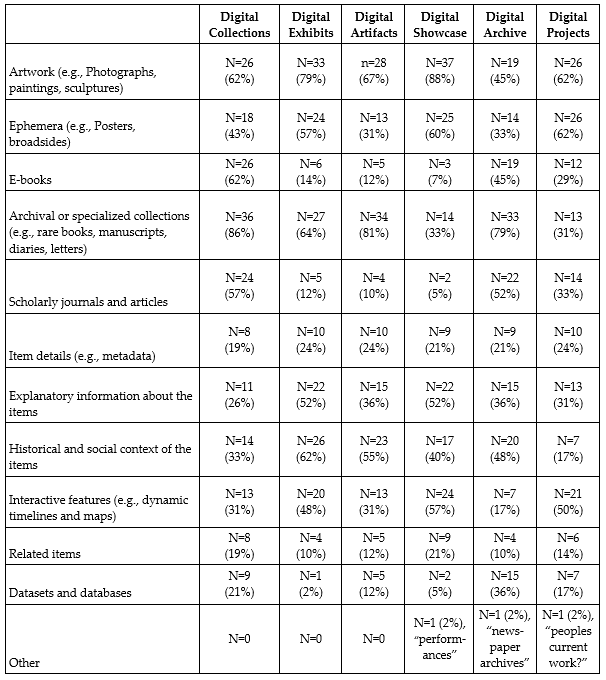
Table 4
Aggregated Responses from the Second Survey to
the Question, “What Link Would You Click to Get to Each of the Following?”
|
Item Name |
Digital Collections |
Digital Exhibits |
Digital Artifacts |
Digital Showcase |
Digital Archive |
Digital Projects |
Where it lives on our website |
|
Shoes |
N=8 (19%) |
N=24 (57%) |
N=2 (5%) |
N=3 (7%) |
N=4 (10%) |
N=1 (2%) |
Digital Collections |
|
Peru’s First Newspaper |
N=4 (10%) |
N=8 (19%) |
N=17 (40%) |
N=1 (2%) |
N=12 (29%) |
0 |
Digital Exhibits |
|
Collegiate Jazz Festival |
N=8 (19%) |
N=5 (12%) |
N=4 (10%) |
N=5 (12%) |
N=17 (40%) |
N=3 (7%) |
Digital Collections |
|
Meeting d’aviation Nice. |
N=14 (33%) |
N=7 (17%) |
N=4 (10%) |
N=3 (7%) |
N=13 (31%) |
N=1 (2%) |
Digital Collections |
|
The Author; The Journal |
N=9 (21%) |
N=12 (29%) |
N=11 (26%0 |
0 |
N=7 (17%) |
N=3 (7%) |
Digital Exhibits |
|
The Ferrell Bible |
N=6 (14%) |
N=6 (14%) |
N=16 (38%) |
N=3 (7%) |
N=11 (26%) |
0 |
Digital Exhibits |
|
New edition of a general Collection of the ancient Irish music |
N=16 (38%) |
N=4 (10%) |
n=7 (17%) |
n=4 (10%) |
n=8 (19%) |
n=3 (7%) |
Digital Collections |
Discussion
The results of our study suggested that, among our users, there was no
consistent understanding of the terms most commonly used
by libraries to describe the types of digitized cultural heritage items found
on our digital exhibits and collections platforms. Without a common
understanding or interpretation of these terms, using those terms alone as link
labels would not be enough for most users to clearly understand the types of information they would find by following those links.
Similarly, the other terms suggested by our students were not well-understood
across the board in the follow-up survey. There were several terms that showed
up more frequently in the student responses, such as “archives” and
“artifacts.” However, these terms have specific meaning to librarians,
curators, archivists, and other researchers. As
mentioned earlier, using them to describe our
digitized and contextualized content would not be entirely accurate and may in
fact cause confusion for more advanced researchers who have specific associations
with these terms. As such, we would not use these terms as link text to broadly
label entire digital collections or exhibits sites because of the additional
confusion this would cause for internal workflows and the work of another key
constituency: advanced researchers.
Additionally, more graduate students selected the term “Digital Projects”
than undergraduates in the second survey. While this term seemed to resonate
well with this small group of users, it is an all-encompassing term that may not
provide enough information to users about what they might find at a link with
that label. Other researchers using card sorting have found that some terms can
be so broad and vague as to be unhelpful, such as “resources” (Hennig, 2001)
and “services” (Hennig, 2001; Duncan & Holliday, 2008). We suspect that
“digital projects” might be one such term.
While beyond the
scope of this study, an interesting data point emerged related to scholarly
articles, e-books, and datasets: nearly half of respondents indicated they
would expect to see e-books and scholarly journal articles in Digital
Collections (e-books, n=26, and scholarly journal articles, n=24) and Digital
Archives (e-books, n=19, and scholarly journal articles, n=22). A significant
number of participants would expect to see datasets and databases in Digital
Archives (n=15) (See Table 3). Future research could explore this to better
understand why users expected to find datasets and databases in digital
archives, and whether it, too, is a term that is poorly understood.
Based on these results, we determined the most user-friendly way to link to
these resources was to use the term we—librarians, curators, and
archivists—think is most accurate as the link text based on our professional knowledge
and provide a brief description of what each site contains in
order to provide necessary context. For example, the link entitled
“Digital Exhibits,” could also include the brief description: “In-depth
explorations of a theme using items from our collections, curated by our
librarians and staff.” This solution allows librarians and archivists to refer
to various digital collections or exhibits sites in a clear, distinct, and
consistent manner, and the brief description provides necessary additional
context and serves as a teaching tool to help our users understand what we mean
by these link label terms. The brief description, when appropriate, can also
include words that students might be looking for, such as “archives” and
“artifacts,” without making inaccurate claims about our digital exhibits or
collections. Lastly, this approach also allows our library to leverage specific
and meaningful terms to help educate users on library resources. Less than a
quarter of respondents expected to see descriptive information (metadata) or
related items in any of the options (see Table 3). In leveraging precise
language to concisely describe the links and supplementing that with additional
descriptive text, we can educate users not only on the meanings of these words,
but also on the different types of resources and support available to them. In
other words, while our profession has a tendency to
use terms like digital collections and digital exhibits interchangeably, it is
critical that we use terms precisely—not necessarily because students
intuitively know the difference, but because this is an opportunity to educate
users on different ways to access content online.
These
descriptions could be added in a variety of ways. The link could be accompanied
by a brief phrase or sentence to provide context. This option would require web
content or menu structure that allows for links to have additional text next to
them. Another option is to provide the descriptive text in a tooltip that
appears when a user hovers over the link. The method for providing descriptive
text could be tested further in a usability study.
Limitations
This study has a
few limitations. First, this was a relatively small sample size: 32 respondents
completed the first survey, and 42 respondents completed the second survey.
While there was a mixture of undergraduates and graduate students who responded
to each survey, the total number of respondents to each survey overall was not
large. Additionally, respondents skewed heavily toward affiliation with the
College of Arts and Letters. Approaches to research and experience with and
awareness of digital collections and digital exhibits may be different among
students with different primary college affiliations. Due to limited responses
from some of the colleges, there were not enough data to be able to determine
whether there were any significant disciplinary differences for preferred link
labels. Finally, these surveys were sent only to students at the University of
Notre Dame. While these survey results represent the thoughts of students at
one campus, the results may provide a launching point for other institutions’
usability studies.
Conclusion
In this research
study, we set out to learn more about users’ understandings of terms related to
digital libraries, specifically to disambiguate a digital collections site from
a digital exhibits site. Following a literature review, the authors conducted
an environmental scan of ARL Libraries’ websites to get a clearer picture of
how peer institutions were approaching this distinction. Without a consensus,
the authors conducted two surveys of undergraduate and graduate students at an
R1 institution. The results suggested that there was no clear understanding of
various terms among users. We suggested the best path forward in labeling the
links of these sites was to provide additional contextual information to help
educate users and make links clearer.
These examples demonstrated the importance of partnering user input and
feedback with professional expertise. While our first instinct may be to
leverage language that is most familiar to some users, this approach not only
minimizes our professional contributions and expertise, but also can be
confusing to other users. This study affirmed the importance of using
meaningful language: while broad terms like “digital project” might be catchy,
they are ultimately too broad to be helpful. There was no consensus among the
undergraduate and graduate students surveyed as to what these terms might actually lead to.
This study, building on the work of previous scholars (Burns, 2019)
included examples of digitized items from our library system; however, the
terms tested were not necessarily specific to our context. Therefore, the
results of this study may provide useful guidance or considerations for other
libraries and archives attempting to identify appropriate link language on
their own organizations’ websites or as a jumping off point for developing
their own user studies. As libraries, archives, museums, and other cultural
heritage organizations continue to distribute content online, build and
implement new services, and even consolidate and sunset previous services,
using specific terms to clearly label and disambiguate links will be of
continued importance.
Author Contributions
Melissa Harden:
Conceptualization, Methodology, Writing – original draft, Writing – review
& editing Anna Michelle Martinez-Montavon: Formal
analysis, Investigation, Writing – original draft, Writing – review &
editing Mikala Narlock: Funding acquisition,
Writing – original draft, Writing – review & editing
References
Brucker, J. (2010). Playing with a
bad deck: The caveats of card sorting as a web site redesign tool. Journal of Hospital Librarianship, 10(1), 41-53. https://doi.org/10.1080/15323260903458741
Burns, D., Sundt, A., Pumphrey, D., & Thoms,
B. (2019). What we talk about when we talk about digital libraries: UX
approaches to labeling online special collections. Weave: Journal of Library User Experience, 2(1). https://doi.org/10.3998/weave.12535642.0002.102
Budiu, R. (2020,
February 2). Information scent: How users
decide where to go next. Nielsen Norman Group. https://www.nngroup.com/articles/information-scent/
Chowdhury, S., Landoni,
M., & Gibb, F. (2006). Usability and impact of digital libraries: A review.
Online Information Review, 30(6),
656-680. https://doi.org/10.1108/14684520610716153
Denzer, J. (2015). Digital collections and exhibits. Rowman
& Littlefield.
Dickstein, R., & Mills, V. (2000). Usability testing at the University
of Arizona Library: How to let the users in on the design. Information Technology and Libraries, 19(3), 144–151.
Diller, K. R., & Campbell, N. (1999). Effective library web sites: How
to ask your users what will work for them. Proceedings
of the Integrated Online Library Systems Meeting, 14, 41–54.
Duncan, J., & Holliday, W. (2008).
The role of information architecture in designing a third-generation library
web site. College & Research
Libraries, 69(4), 301-318. https://doi.org/10.5860/crl.69.4.301
Faiks, A., & Hyland,
N. (2000). Gaining user insight: A case study illustrating the card sort
technique. College & Research
Libraries, 61, 349–357. https://doi.org/10.5860/crl.61.4.349
Ford, E. (2013). Is digital better than analog? Considerations for online
card sort studies. College & Research
Libraries News, 74(5), 258–261.
Francoeur, S. (2021a, March 5). More
thoughts on language usage and design.
Beating the Bounds: Library Stuff I’m Thinking About. https://www.stephenfrancoeur.com/beatingthebounds/2021/03/05/more-thoughts-on-language-usage-and-design/
Francoeur, S. (2021b, March 4). Watching
the language parade of our users. Beating the Bounds: Library Stuff I’m
Thinking About. https://www.stephenfrancoeur.com/beatingthebounds/2021/03/04/watching-the-language-parade-of-our-users/
Gillis, R. (2017). “Watch your language!”: Word choice in library website
usability. Partnership: The Canadian Journal of Library and Information
Practice and Research, 12(1), Article 1. https://doi.org/10.21083/partnership.v12i1.3918
Guay, S., Rudin, L.,
& Reynolds, S. (2019). Testing, testing: A usability case study at
University of Toronto Scarborough Library. Library Management, 40(1/2), 88–97. https://doi.org/10.1108/LM-10-2017-0107
Hennig, N. (2001). Card sorting usability tests of the MIT Libraries’ web
site: Categories from the user’s point of view. In N. Campbell (Ed.), Usability
assessment of library related web sites: Methods and case studies (pp. 88–99).
LITA, American Library Association.
Hepburn, P., & Lewis, K. M. (2008). What’s in a name? Using card
sorting to evaluate branding in an academic library’s web site. College &
Research Libraries, 69(3), 242-251. https://doi.org/10.5860/crl.69.3.242
Kelly, E. J. (2014). Assessment of digitized library and archives
materials: A literature review. Journal of Web Librarianship, 8(4), 384–403. https://doi.org/10.1080/19322909.2014.954740
Kupersmith, J. (2012). Library
terms that users understand. UC Berkeley Library.
http://escholarship.org/uc/item/3qq499w7
Lewis, K. M., & Hepburn, P. (2010). Open card sorting and factor
analysis: A usability case study. The Electronic Library, 28(3), 401–416. http://dx.doi.org/10.1108/02640471011051981
Mendoza College of Business. (2022). About Mendoza. Retrieved September 11,
2022, from https://mendoza.nd.edu/about/
Nielsen, J. (2009, August 23). Card sorting: Pushing users beyond
terminology matches. Nielsen Norman Group. https://www.nngroup.com/articles/card-sorting-terminology-matches/
Office of Strategic Planning & Institutional Research. (2022). Common
Data Set 2021-2022 [Data set]. University of Notre Dame. https://www3.nd.edu/~instres/CDS/2021-2022/CDS_2021-2022.pdf
Paladino, E. B., Klentzin, J. C., & Mills, C.
P. (2017). Card sorting in an online environment: Key to involving online-only
student population in usability testing of an academic library web site?
Journal of Library & Information Services in Distance Learning, 11(1–2),
37–49. https://doi.org/10.1080/1533290X.2016.1223967
Polger, M. (2011).
Student preferences in library website vocabulary. Library Philosophy and
Practice, 1-16. https://digitalcommons.unl.edu/libphilprac/618
Robbins, L. P., Esposito, L., Kretz, C., & Aloi, M. (2007). What a user wants: Redesigning a library's
web site based on a card-sort analysis. Journal of Web Librarianship, 1(4),
3-27. https://doi.org/10.1080/19322900802111346
Rowley, P., & Scardellato, K. (2005). Card
sorting: A practical guide. Access, 2, 26–28
Spencer, D. (2009). Card sorting:
Designing usable categories. Rosenfeld Media.
Sundt, A., & Eastman, T. (2019). Informing website navigation design
with team-based card sorting. Journal of Web Librarianship, 13(1), 37–60. https://doi.org/10.1080/19322909.2018.1544873
University of Notre Dame. (2022). About: Notre Dame at a
glance. Retrieved September 11, 2022, from https://www.nd.edu/about/
Whang, M. (2008). Card-sorting usability tests of the WMU Libraries’ web
site. Journal of Web Librarianship, 2(2–3), 205–218. https://doi.org/10.1080/19322900802205940
Appendix A
Survey Instruments Distributed Through Electronic Mailing
Lists
Survey 1
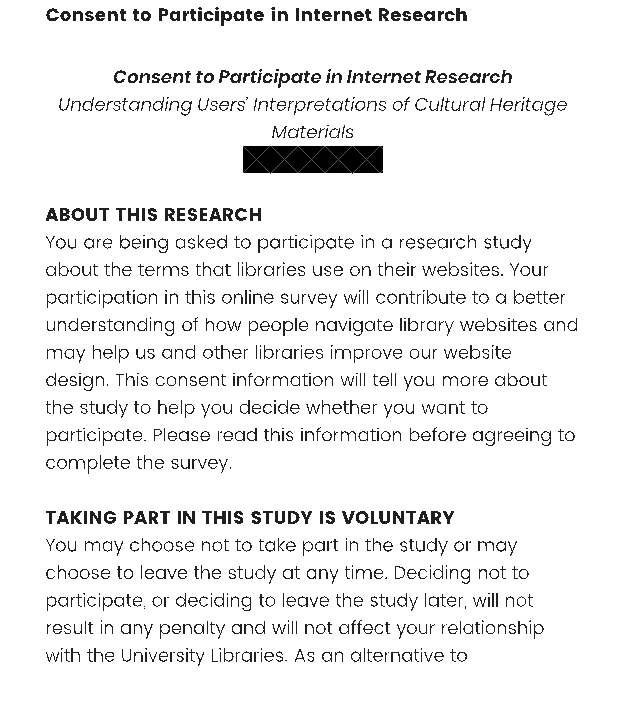
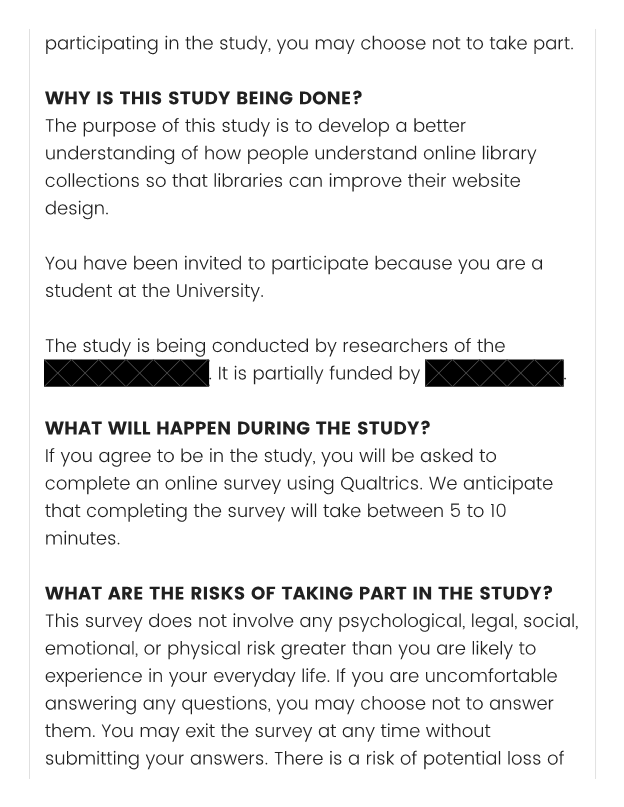
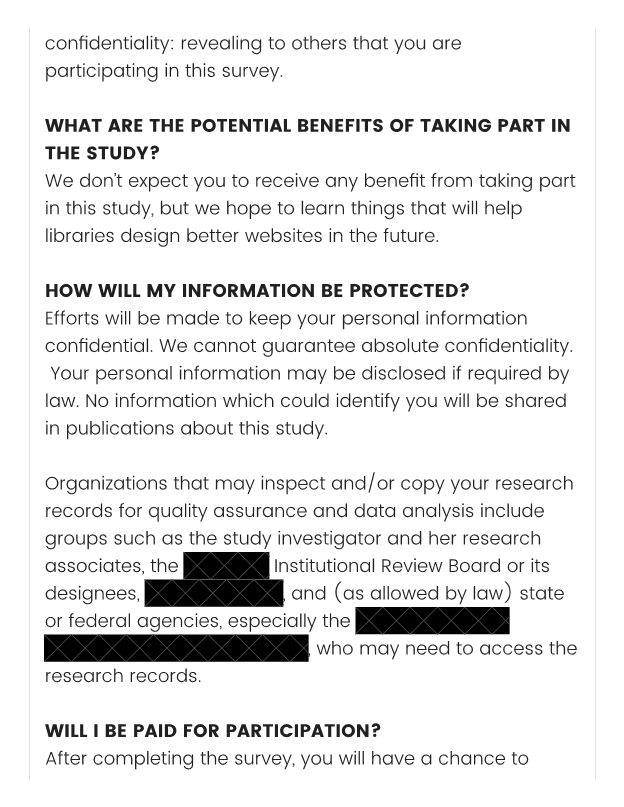
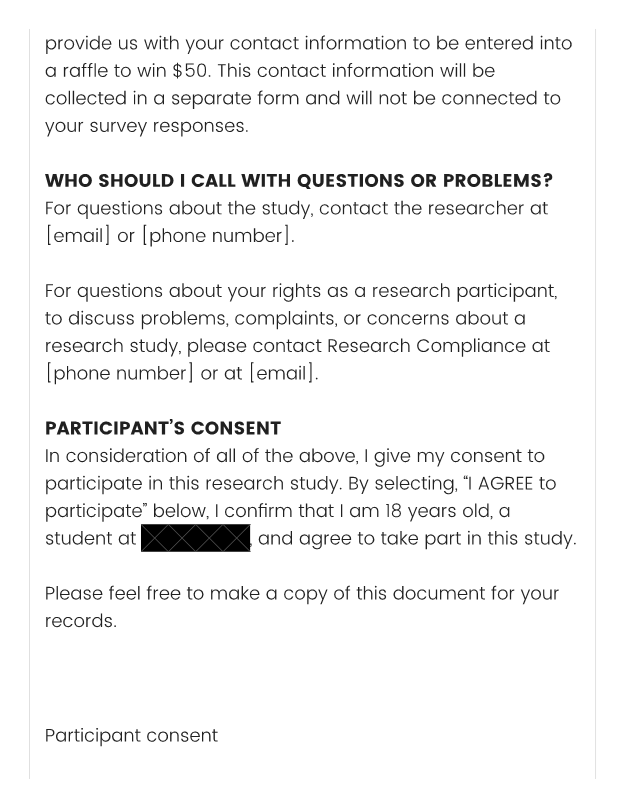
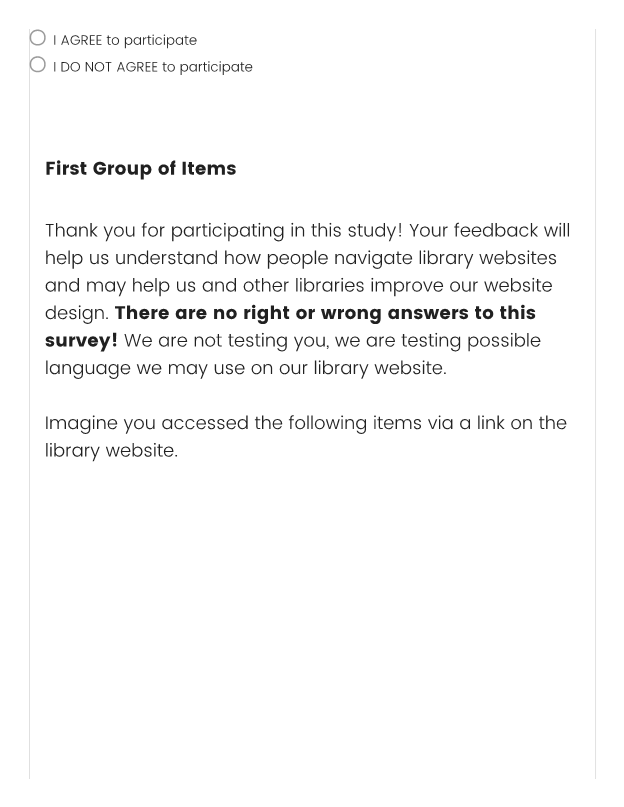

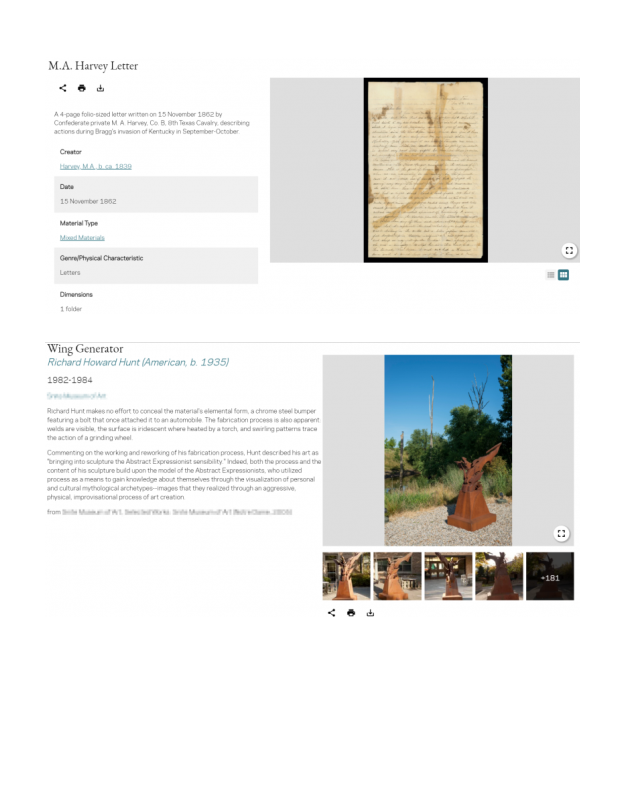
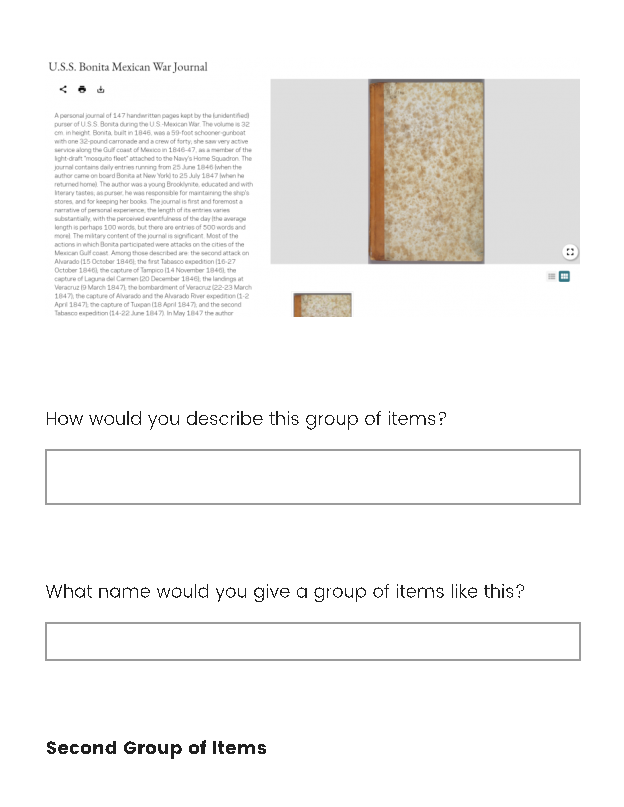
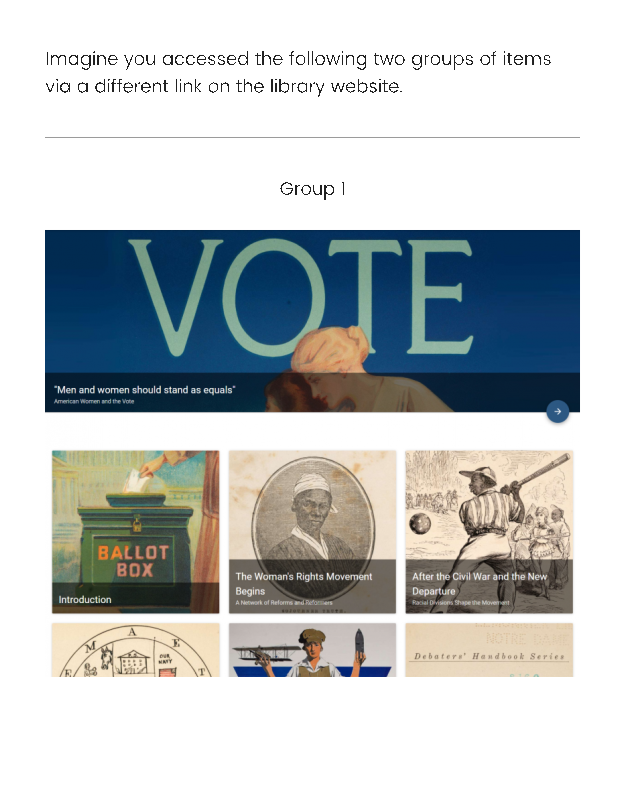
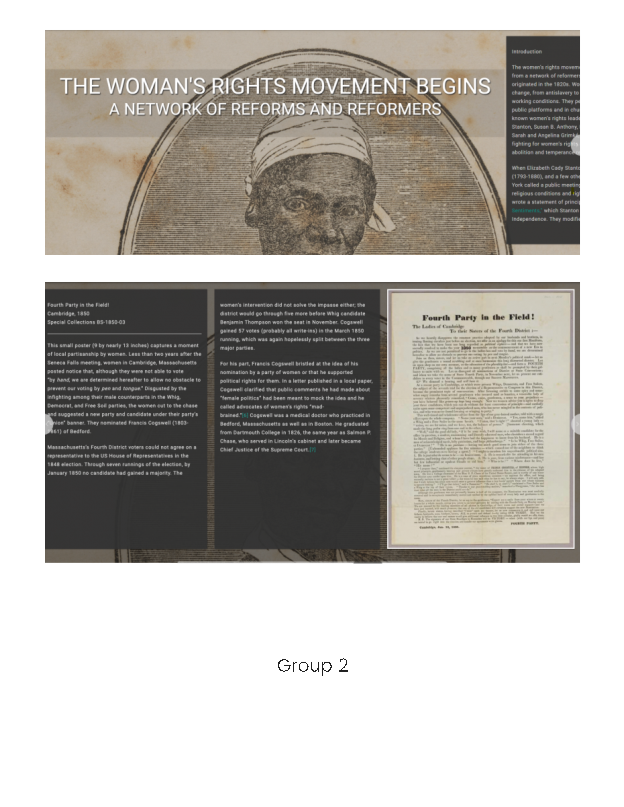
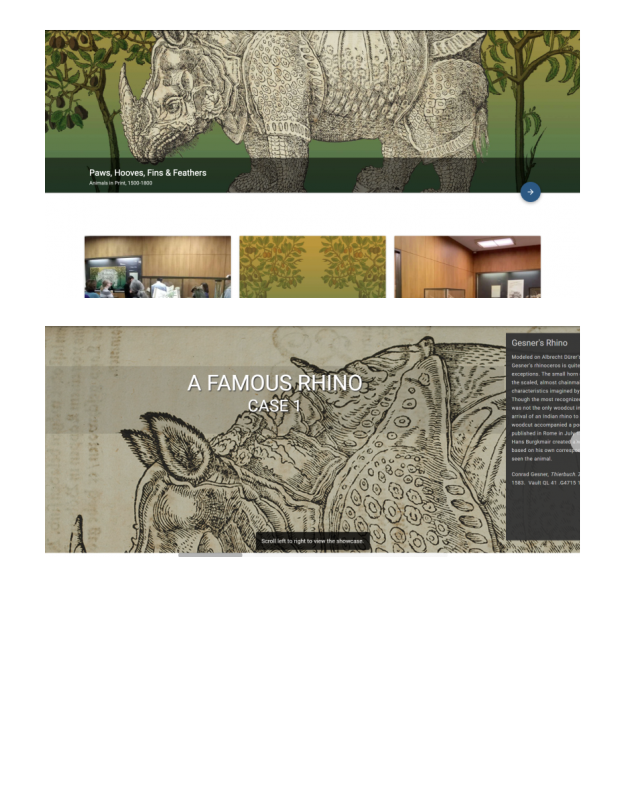
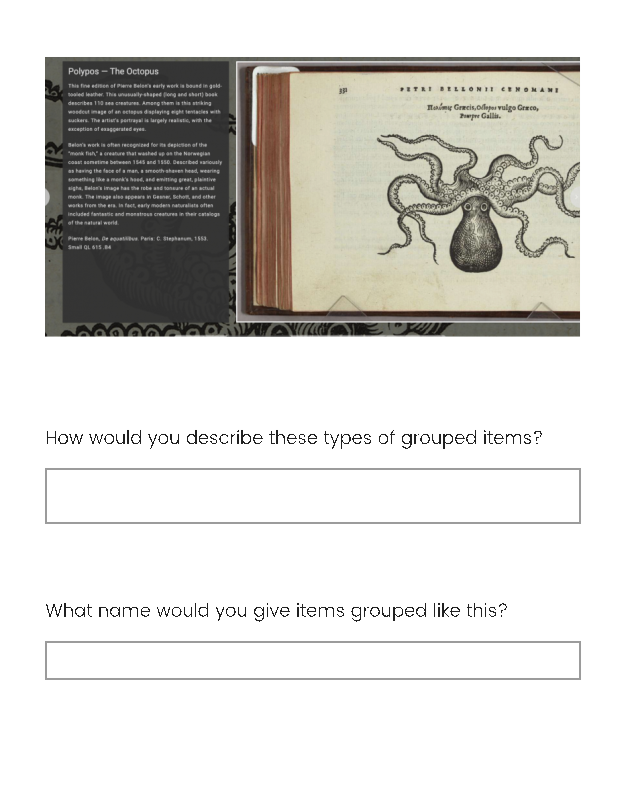
Survey 2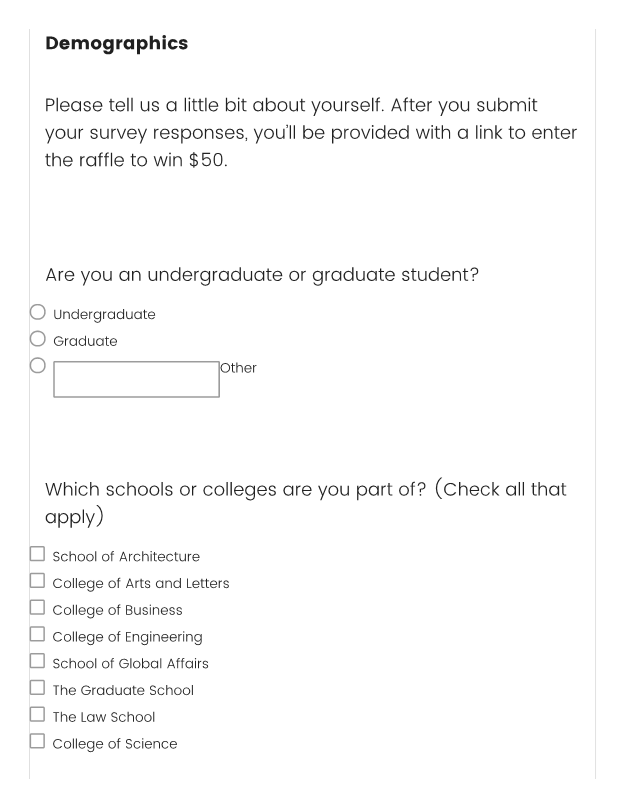
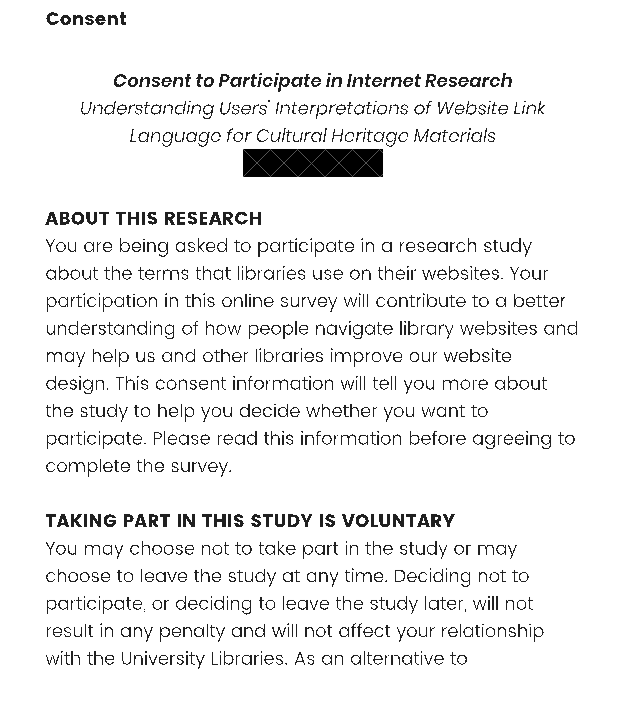
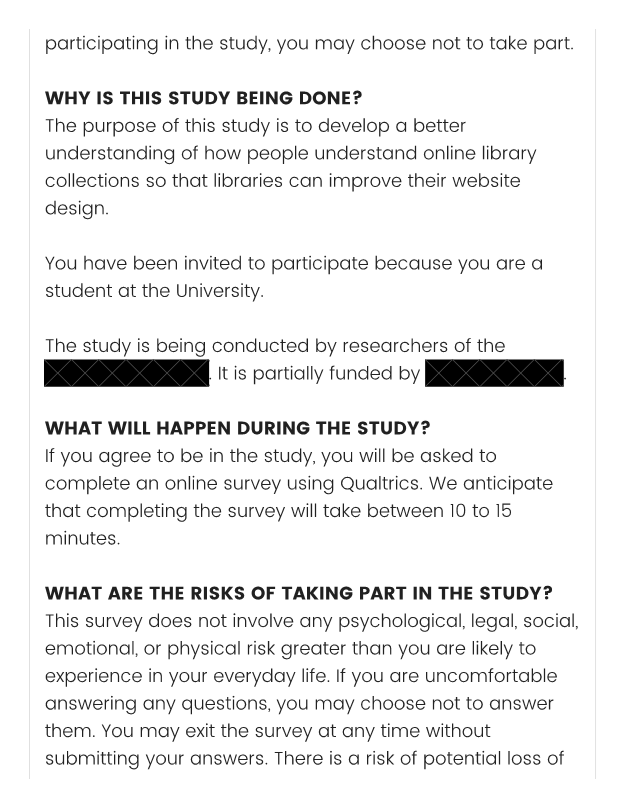
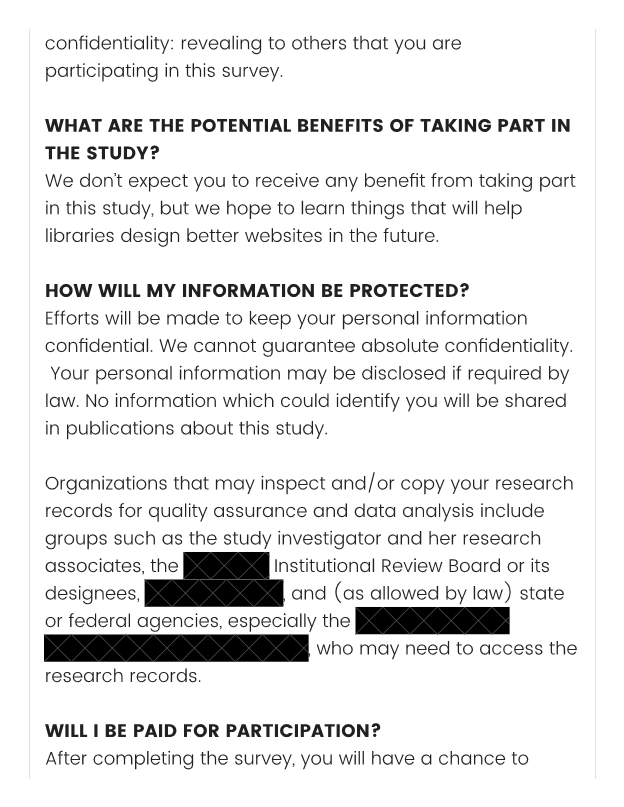
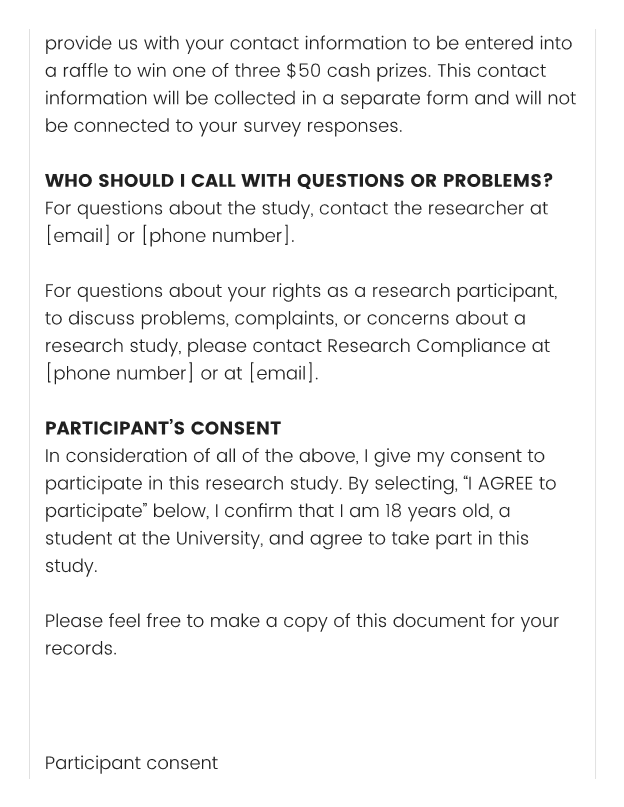
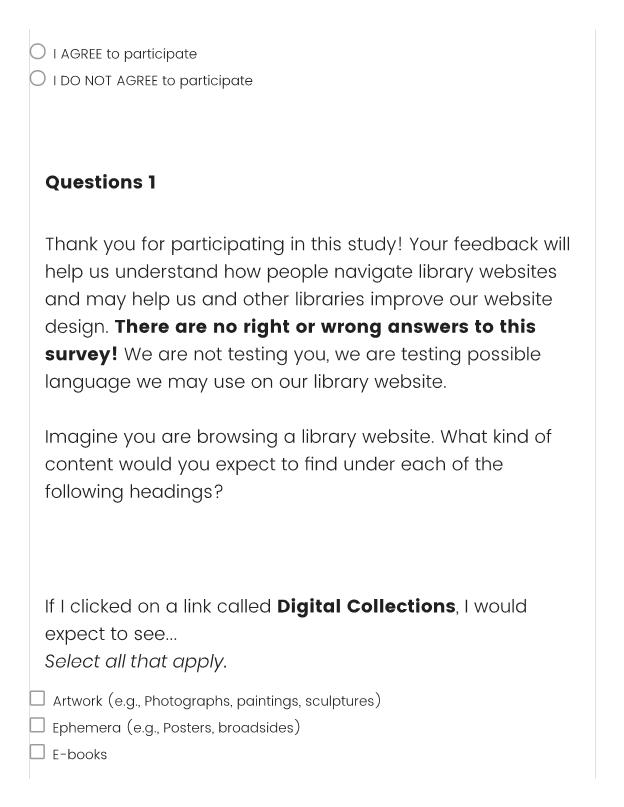 If
If